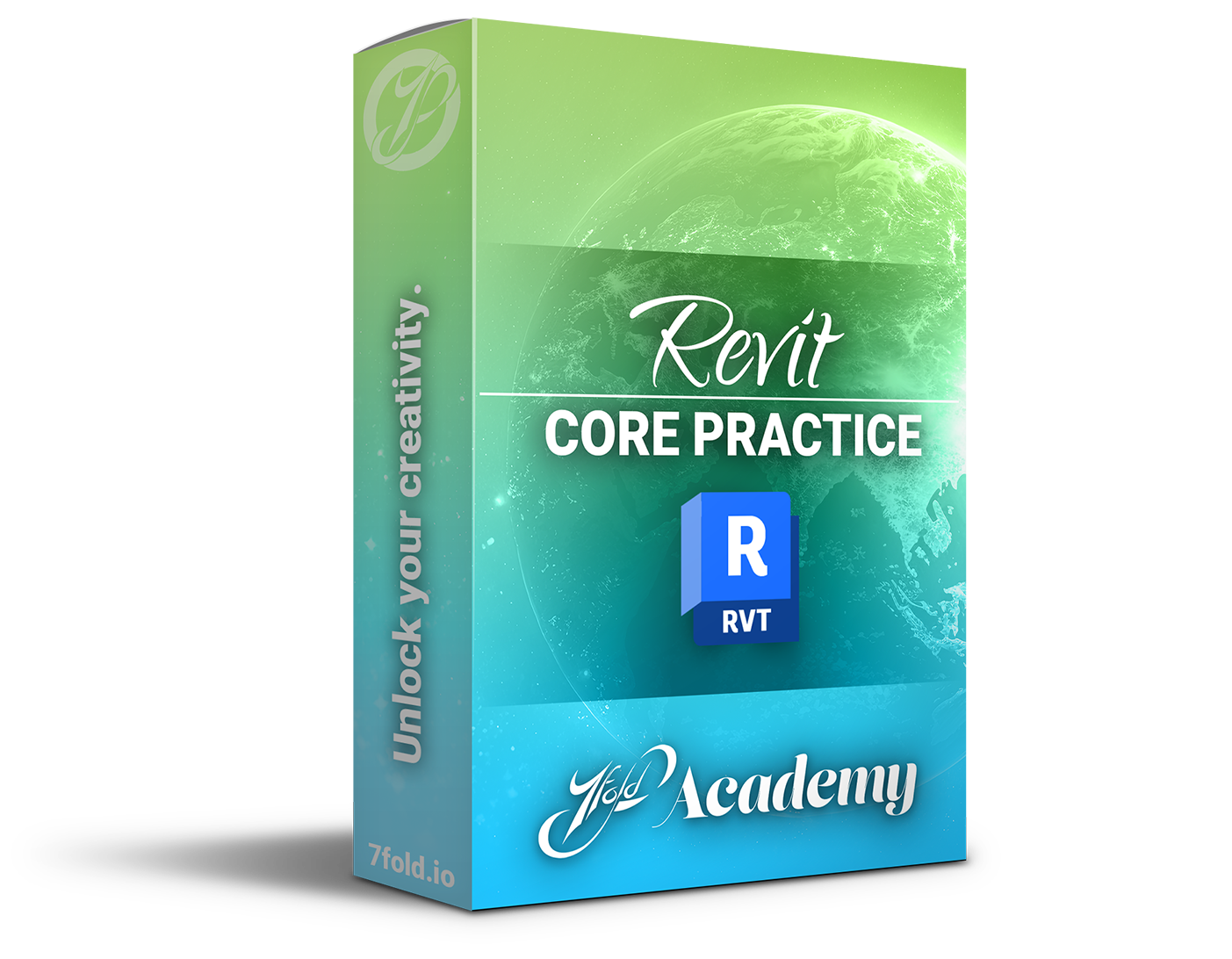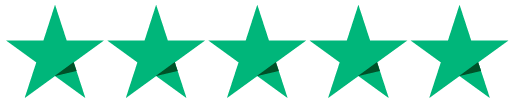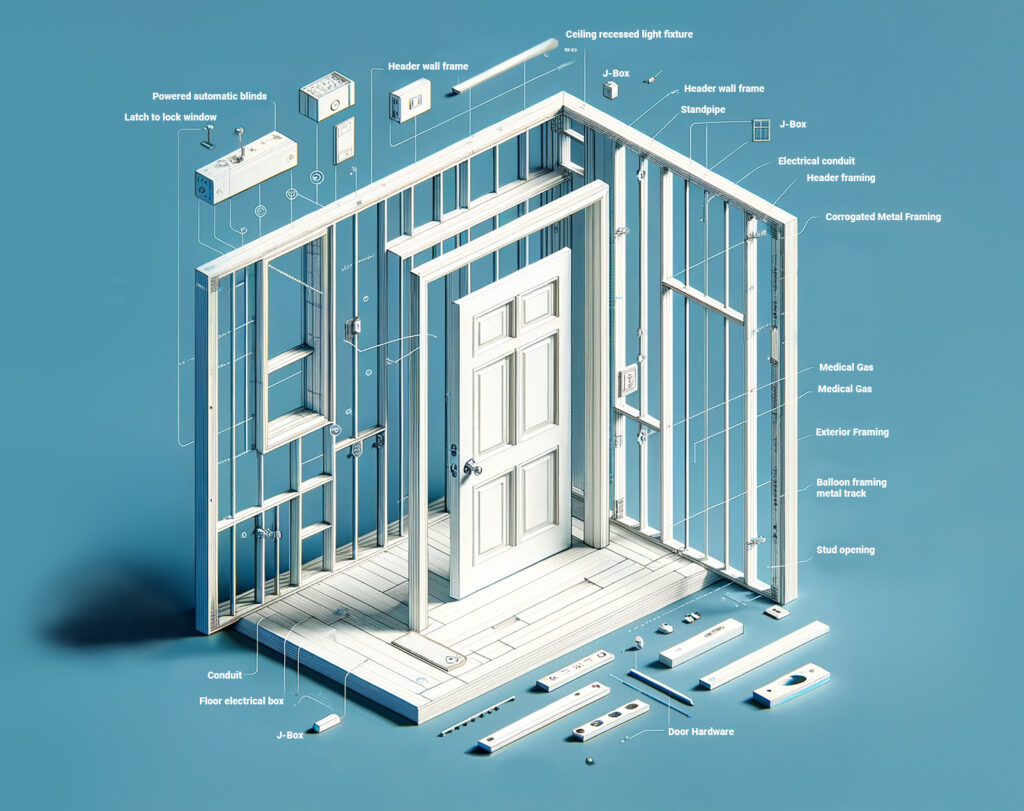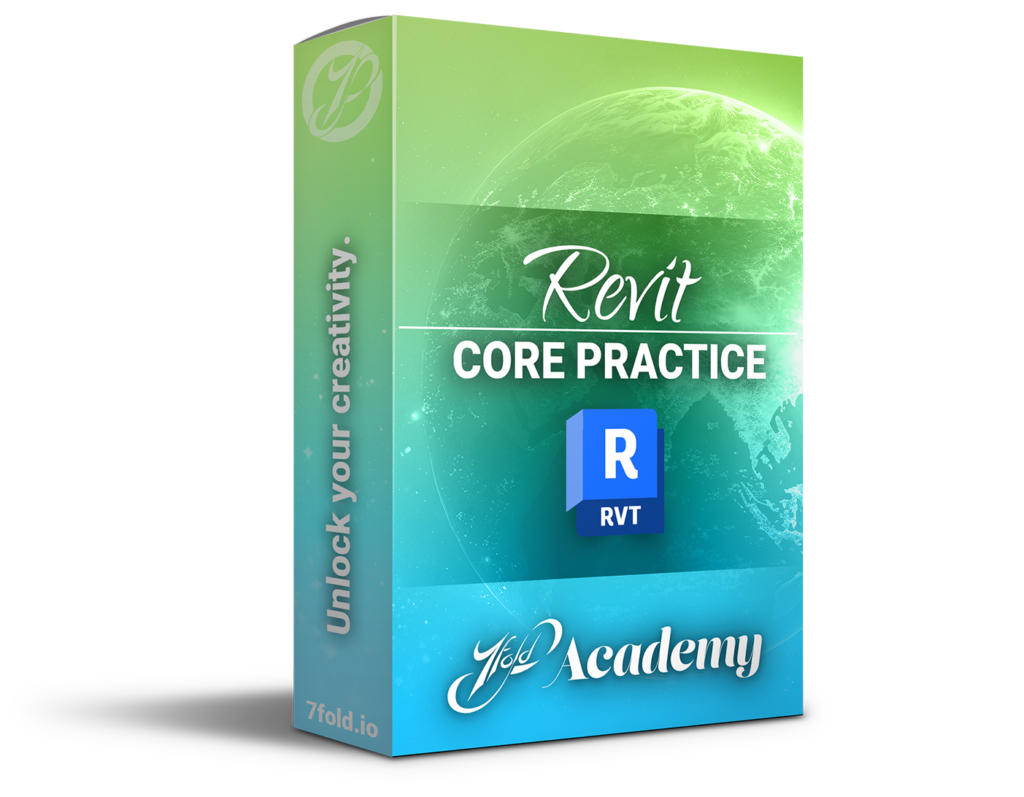Walls | 
| Define the boundaries of a room using this essential building component | Project | Architecture |
|---|
Doors | 
| Creates a wall-hosted element to access or exit a room | Project | Architecture |
|---|
Rooms | 
| How to create a room to quantify room by room area, organize the rooms by level or by department, how to color the room with different fills based on the data assigned, how to recover a room if it was accidentally deleted through the unplaced rooms menu. | Project | Architecture |
|---|
Levels & Grids | 
| How levels & grids control the BIM model. The concept of how an element is 'hosted' is introduced. | Project | Architecture |
|---|
Floors | 
| How to work with floors, sub-element extrusions, sloping, and vertical openings like shafts. | Project | Architecture |
|---|
Roofs | 
| Three different methods demonstrated in a single lesson. How to make a hip roof and control the slope. How to create a dormer opening. How to work with roof by extrusion, roof by boundary, and roof with varying section profiles swept across the overall form. | Project | Architecture |
|---|
Curtain Walls | 
| How to work with grids, panels, mullions, mullion profiles, and hosting a curtain wall inside of another wall. How to pin / unpin elements easily. How to create a void wall opening through the curtain wall. How to host a door inside a curtain wall. | Project | Architecture |
|---|
Stacked Walls | 
| How to create and manage stacked walls in Revit, which allows you to use two different wall types joined together vertically with a shared finish on one side even if the overall wall thickness is different between the two types. This allows a continuous interior finish for accurate surface area takeoffs without needing to do extra graphic clean up hiding horizontal lines where the wall type changes. | Project | Architecture |
|---|
Stairs | 
| Understand the anatomy of a staircase and how to edit a stair adjusting things like tread depth, riser height, nosing profile, under stair runs and joist structures. How to define the default railing used, how to start with a component stair and then customize using sketch lines. | Project | Architecture |
|---|
Railings | 
| How to define rails, balusters, guardrails, and handrails relative to the path drawn and host element. The lesson shows how to apply a railing on a stair, on topography, and on floors, but the same workflow could work for applying a railing to roofs. | Project | Architecture |
|---|
| Ramps | 
| How to make an ADA accessible interior ramp. How to use the ramp tool to create a parking speed ramp transferring from one level to another. Recommendations for how to ensure ADA compliance also taught in this lesson. | Project | Architecture |
|---|
| Windows | 
| How to work with existing windows and tweak parameters to make it your own. How to use a window family as a skylight. | Project | Architecture |
|---|
| Furniture | 
| | Project | Architecture |
|---|
| Plumbing Fixtures | 
| How to locate plumbing fixtures to convey design intent. How to host on a wall (or not) and what key model info do plumbing designers need to develop their support systems. | Project | Systems |
|---|
| Equipment | 
| | Project | Architecture |
|---|
| Ceilings | 
| How to create and manage ceilings parametrically with Revit's built in features. Show recommended workflow of how to host light fixtures on a reference plane instead of directly in the ceiling to avoid risk of a ceiling accidentally getting deleted and losing entire lighting layout. | Project | Architecture |
|---|
| Lights | 
| How to create not only the light can, mount, and stem but also define the basics of the analytical light and where to import IES settings. This sets up photo realistic rendering capability later in the course. | Project | Systems |
|---|
| Casework | 
| How to create a flexible casework family with multiple types managed from a single family. Considerations for mixing 2D lines to represent door swings with 3D geometry to streamline technical documentation downstream. | Project | Architecture |
|---|
| Modifiers | 
| How to use Wall Sweeps, Reveals, and Floor Slab Edge | Project | Architecture |
|---|
| Topography | 
| How to prepare a survey DWG for Revit so it can be linked in for context | Project | Massing & Site |
|---|
| Toposolid | 
| New in Revit 2024 and expanded features in 2025, lessons cover how to generate a new toposolid from a DWG import and how to work with the toposolid tools such as how to excavate, how to join multiple toposolids, how to modify sub-elements working with control points. How to work with contour lines and define custom lines to visualize flood plain setbacks. How to define the toposolid layers and work with a body of water. | Project | Massing & Site |
|---|
| Toposolid | 
| How to create a topography surface in Rhino and import it to Revit as a custom toposolid | Interoperability | |
|---|
| Revit Template Models | 
| How to use a linked Revit Model (RVT) as a re-usable typical element in the project just like a family component except you get the benefit of elements only available in the project environment such as walls, roofs, floors, and rooms (to name just a few) | Project | Manage |
|---|
| MEP Systems | 
| Basic modeling exercise for how Revit can model and manage mechanical, electrical, and plumbing systems | Project | Systems |
|---|
| Structural Systems | 
| Basic modeling exercise for how Revit can model structural elements. Intent is designers can mock up representations of as-built conditions to show clients how their improvements relate to existing structures. This can also be a way for designers to illustrate their vision without getting into in-depth engineering calculatiions. | Project | Structure |
|---|