Last Updated: November 10th, 2025

Table of Contents
Table of Contents
1. Overview
These Terms of Service (“Terms”) govern your use of the websites, content, and services operated by 7fold LLC (“7fold,” “we,” “our,” or “us”), including 7fold.io, architecturetraining.com, learn.architecturetraining.com, 7foldproductions.com, and any other future platforms owned or managed by 7fold.
By accessing or using our websites and educational services, you agree to these Terms in full. If you do not agree, you must immediately discontinue use of all 7fold platforms.
This website may use cookies. By continuing use of this website, and your agreement to these terms and conditions, you consent to 7fold’s use of cookies in accordance with the terms of the 7fold privacy policy.
2. Educational Purpose
7fold provides educational resources and professional development materials intended to support architects, designers, and other AEC professionals in expanding their technical and creative skills.
All materials, including but not limited to videos, templates, course modules, downloads, and examples, are provided for educational and informational purposes only.
7fold does not provide architectural, engineering, or legal services. Any concepts or workflows presented are general in nature and must be adapted by the user with professional judgment and due diligence to meet all applicable codes, regulations, and project requirements.
You acknowledge that applying information from 7fold resources in practice is done at your own discretion and risk, and 7fold shall not be liable for any outcomes resulting from such application.
3. Limited License
Unless otherwise stated, all intellectual property rights in 7fold content are owned or licensed by 7fold LLC. Subject to these Terms, 7fold grants you a limited, non-exclusive, non-transferable license to access and use the materials for your own personal or professional education.
Unless prior written consent from 7fold is obtained, you may not:
-
Sell, sub-license, or rent any 7fold materials;
-
Republish or distribute content on another website or platform;
-
Broadcast or display 7fold materials in any public, shared, or classroom setting;
-
Copy, duplicate, or reproduce course content for team training or commercial instruction;
-
Modify, reverse-engineer, or create derivative works from 7fold content;
-
Use the website or materials in any manner that could damage 7fold systems or restrict others’ access.
Access to certain content may require an account with login credentials. You are responsible for maintaining the confidentiality of your username and password and for all activity that occurs under your account. Unauthorized sharing or group use of login credentials is strictly prohibited.
4. Membership License & Access Agreement
Each 7fold Academy membership or course license is issued to a single individual and is non-transferable.
-
Members may access their account from up to two personal devices (e.g., a desktop and a laptop).
-
Accounts must not be logged in on more than one device at a time.
-
Shared logins or redistribution of content is prohibited to other individuals is strictly prohibited.
All memberships constitute an annual commitment. Members may choose:
-
Annual Plan: One payment for 12 months of access, billed upfront.
-
Monthly Plan: Twelve monthly installments representing a one-year minimum commitment.
There is no month-to-month or cancel-anytime option during an active membership term. Renewal, whether automatic or manual, initiates a new 12-month term. Regardless of payment method, all memberships constitute a 12-month contractual term.
All membership content is licensed for individual, self-paced learning. It may not be broadcast, streamed, or presented in meetings, classrooms, or shared environments without prior written authorization from 7fold.
Violation of these terms may result in suspension or termination of access without refund.
5. Community Conduct & User Generated Content (UGC)
5.1. Scope and Definitions
“User Content” means any text, images, files, models, screenshots, recordings, or other materials you post, upload, or transmit within 7fold websites, community spaces, private groups, messaging, or support channels. “Instructors” include 7fold staff and contractors who provide educational support and may also be referred to as “Guides.”
5.2. Ownership and License to 7fold
You retain ownership of your User Content. By submitting User Content, you grant 7fold LLC a worldwide, non-exclusive, royalty-free, transferable and sublicensable license to host, store, reproduce, display, perform, modify (for formatting), and distribute such content solely to operate, provide, secure, moderate, back up, and improve the services (including community features, private groups, and support). This license does not grant 7fold the right to use your User Content for public marketing without your separate, explicit permission.
5.3. License to Other Members (Community Visibility)
Where you post User Content in community areas or private groups, you grant other authorized members in that space a limited license to access and view that content within 7fold’s platforms for their personal educational use. No further reproduction or external redistribution is permitted.
5.4. Responsibility for Your Content
You represent and warrant that you have all rights necessary to submit the User Content, that it does not infringe others’ rights, violate law, or contain malware, and that it complies with these Terms. You remain solely responsible for the content you submit and for backing up your own materials.
5.5. Prohibited Content and Conduct
You agree not to submit content that is illegal, defamatory, harassing, pornographic, discriminatory, confidential information of others without authorization, or that contains malicious code or circumvents technical controls. You also agree not to scrape, bulk-download, or attempt to reverse engineer the services. You agree not to use 7fold’s websites or materials in any unlawful, harmful, or fraudulent manner, or to upload, transmit, or distribute any harmful content, including malware or unauthorized data collection tools. You further agree not to use any automated means such as bots, scrapers, or scripts to access, copy, or interact with 7fold systems or content.
Further, you may not use the website store, host, copy, send, use, publish or transmit any material consisting of, or linking to, any computer virus, computer worm, spyware, keystroke logger, or other malicious software or source code. You may not use the website to conduct data collection activities, whether systematic or automated, including, without limitation, data mining, harvesting or extraction, or scraping, without the express written consent of 7fold.
5.6. Moderation; No Duty to Monitor
7fold may, but has no obligation to, monitor, review, or edit User Content. 7fold may remove or restrict content or suspend access at its discretion where content or conduct violates these Terms, applicable law, or reasonable community standards.
6. Confidential Information & Non-Disclosure Agreements
6.1. No Automatic Confidentiality
Except as provided in a separate, fully executed Non-Disclosure Agreement (NDA) between you (or your firm) and 7fold, information submitted through community areas, private groups, tickets, email, chat, or general uploads is not confidential and may be accessible to 7fold personnel and, where applicable, other authorized members of that space.
6.2. NDA Workflow
If your project or firm is subject to confidentiality obligations, you must notify 7fold and provide your NDA for review and signature before sharing sensitive or restricted information. Do not post or upload any confidential materials until the NDA is fully executed and 7fold confirms the designated channel for confidential sharing. Contact us via the support methods listed on our website or email support@7fold.io.
6.3. Handling After NDA
Once an NDA is fully executed, confidential materials must be shared only through the channels designated by 7fold for that NDA (for example, a specific private group, ticket portal, or secure file link). 7fold will handle such information in accordance with the NDA’s terms. You are responsible for appropriately labeling confidential materials and ensuring your team follows the NDA workflow.
6.4. Misposted Confidential Info
If you accidentally post confidential information in a non-confidential area, notify 7fold immediately. 7fold may remove the content as a courtesy, but we cannot guarantee complete removal from all backups or captures. You are responsible for any disclosure made prior to 7fold’s removal.
6.5. Firm-Restricted / Private Groups
7fold may, at its discretion and subject to availability and separate commercial terms, provision firm-restricted private groups for training and collaboration. Access to such groups is limited to authorized members designated by the firm and 7fold. Private groups remain subject to these Terms; where an NDA is in place, the NDA governs confidentiality within those groups.
7. Support Requests & File Uploads
-
By submitting files for support, you grant 7fold the limited license described above to access and process those files solely to provide support and improve service quality.
-
You are responsible for maintaining backups of all files you submit; 7fold is not liable for loss, corruption, or recovery of your data.
-
Do not include personal data or confidential information in support requests unless an NDA is in place and 7fold has provided a designated confidential channel.
8. Intellectual Property Concerns (DMCA / Infringement)
If you believe content on the services infringes your intellectual property, please contact us via the methods listed on the site with sufficient detail to identify the material and your rights. 7fold may remove or disable access to alleged infringing content in its discretion and consistent with applicable law.
9. Endorsement Policy
Your Knowledge endorsement will be automatically issued to your 7fold Academy account upon completion of all applicable lessons & checkpoints within each training program. Endorsements validate course completion but do not guarantee skill mastery or professional qualification. 7fold is not responsible for how any designer applies the tools, methods, or workflows demonstrated in its programs.
10. Refund Policy
- Refunds only apply to non-downloadable materials, membership, and/or training programs.
- Refunds must be requested within 14 days of purchase.
- Refunds are not available for active subscriptions, completed courses, or partially completed memberships.
11. Cancellation Policy
The 7fold Academy at learn.architecturetraining.com is a subscription-based member-oriented education service. You are responsible for canceling your membership on or before the effective date of cancellation. Failure to do so will result in continued billing for the remainder of the annual term. All subscription fees are non-refundable once paid, and no prorated refunds will be issued for unused time.
Review your active subscription by entering the email associated with your 7fold account on Stripe here: https://billing.stripe.com/p/login/00g9DV87p1GScIE288
To cancel you must send a request via email to: support@7fold.io
12. Limitation of Liability
To the fullest extent permitted by law, 7fold LLC, its instructors, affiliates, and agents shall not be liable for any direct, indirect, incidental, consequential, or special damages arising out of or in connection with the use or misuse of any educational material, website, or membership service.
This includes, without limitation, claims related to project delays, design errors, lost revenue, production interruptions, or data loss resulting from the application of concepts learned through 7fold resources.
All materials are provided “as is” without warranty of any kind, expressed or implied, including but not limited to accuracy, completeness, or fitness for a particular purpose.
13. Indemnification
If any provision of these website terms and conditions is, or is found to be, unenforceable under applicable law, that will not affect the enforceability of the other provisions of these website terms and conditions.
You agree to indemnify and hold 7fold harmless from and against any losses, damages, costs, liabilities and expenses of whatever nature, including, without limitation, any reasonable legal fees incurred or other settlement expenses paid to a third party in settlement of a claim or dispute arising out of any breach, or threatened breach by you of any provision of these terms and conditions.
You agree to indemnify, defend, and hold harmless 7fold LLC, its affiliates, employees, and instructors from and against any claims, damages, liabilities, losses, or expenses (including reasonable attorneys’ fees) arising from your violation of these Terms or misuse of any 7fold resources.
14. Modifications
7fold reserves the right to update, modify, or replace any part of these Terms at its discretion. The latest version will always be posted on this page, and continued use of the website constitutes acceptance of any revised Terms.
15. Governing Law
You may not assign, transfer, or delegate your rights or obligations under these Terms without the prior written consent of 7fold LLC. Any unauthorized assignment shall be void.
If any provision of these Terms is held to be invalid, illegal, or unenforceable, the remaining provisions shall remain in full force and effect.
These Terms shall be governed by and construed in accordance with the laws of the State of Minnesota, without regard to conflict of law principles. You agree that any dispute shall be resolved in a court of competent jurisdiction located in Ramsey County, Minnesota, USA.
16. Entire Agreement
These Terms of Service constitute the complete agreement between you and 7fold LLC regarding your use of its websites, online programs, and educational services, and supersede all prior agreements or understandings specific to those services.
For clarity, these Terms do not supersede or replace any separate written service agreement you may enter into with 7fold LLC for consulting, training, or other professional services.
In the event of any conflict between these Terms and the provisions of a separate, signed service agreement, the terms of the signed agreement shall control with respect to the specific services it covers.