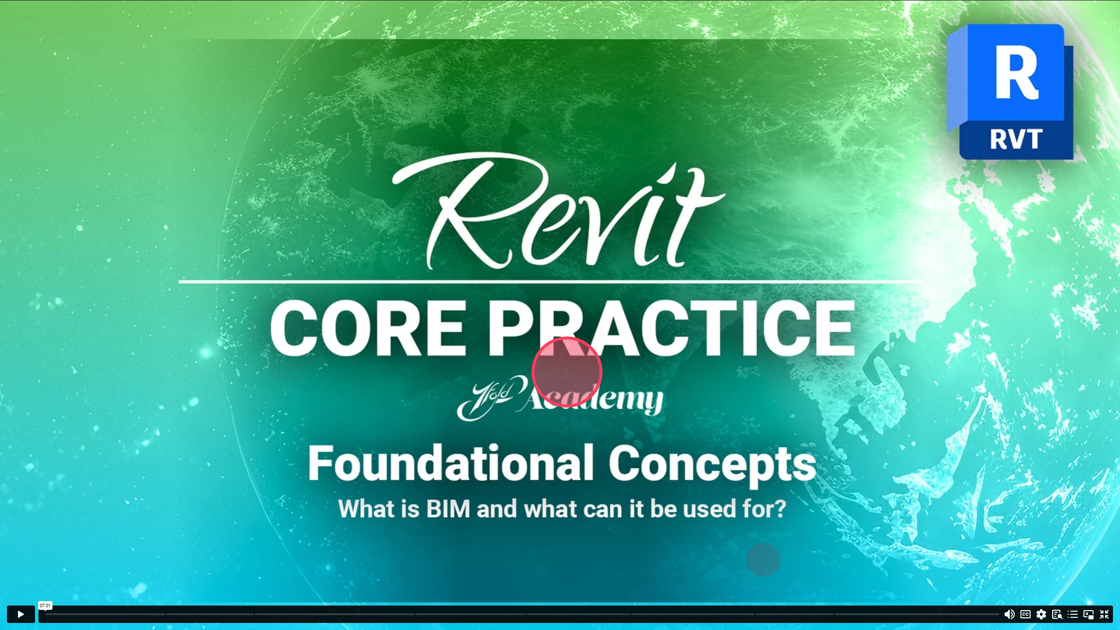10 Steps
Use the blue navigation arrow to follow & advance to the next step...
1
In your browser, navigate to the 7fold Academy hosted at Learn.ArchitectureTraining.com
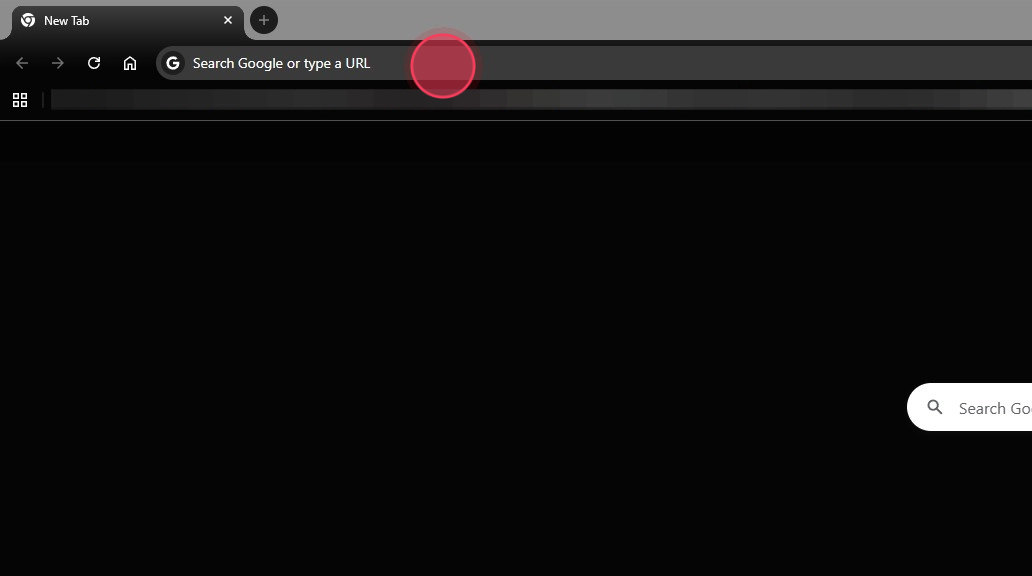
2
Click “Log In” on the upper right or go to learn.architecturetraining.com/library
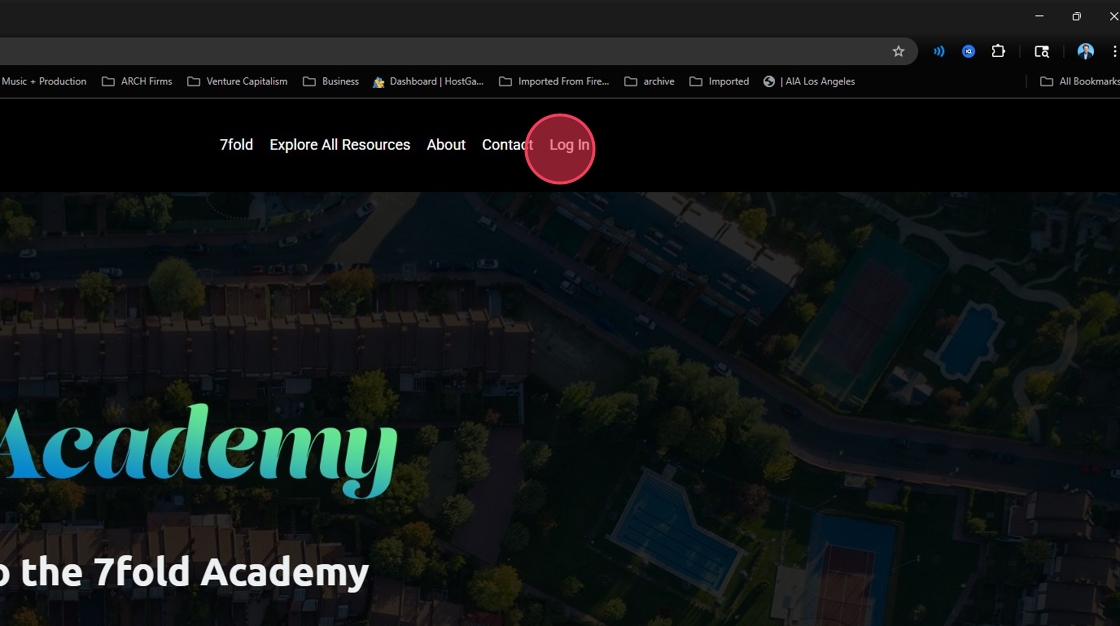
3
Login to the 7fold Academy by entering your email & password. (This was set when you first purchased any product or membership from 7fold)
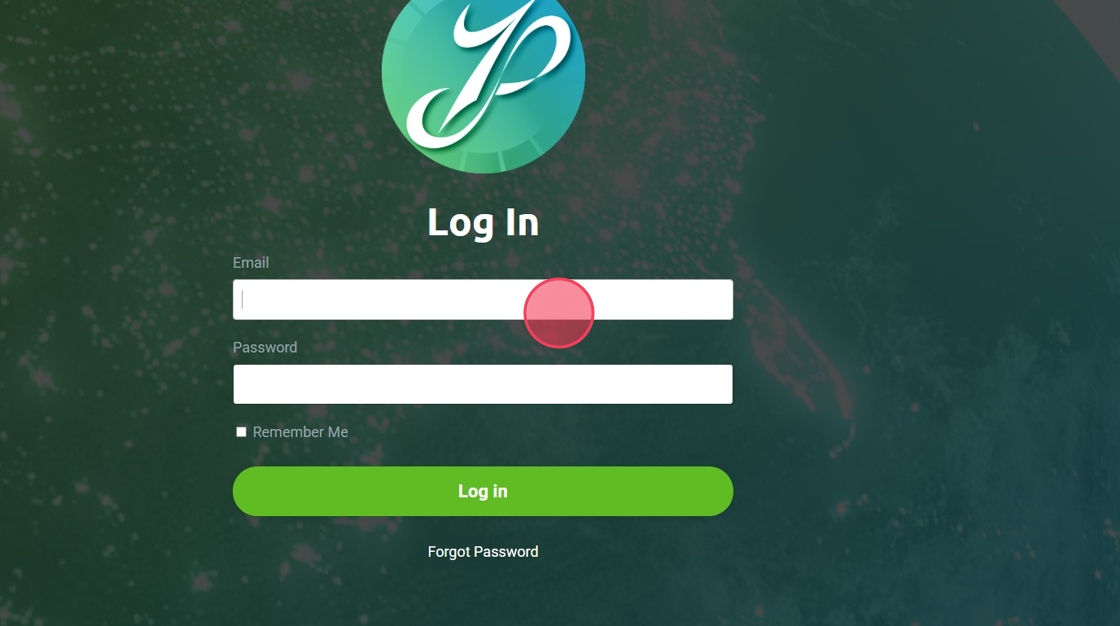
4
Navigate to a course to start learning (e.g. Revit Core Practice)
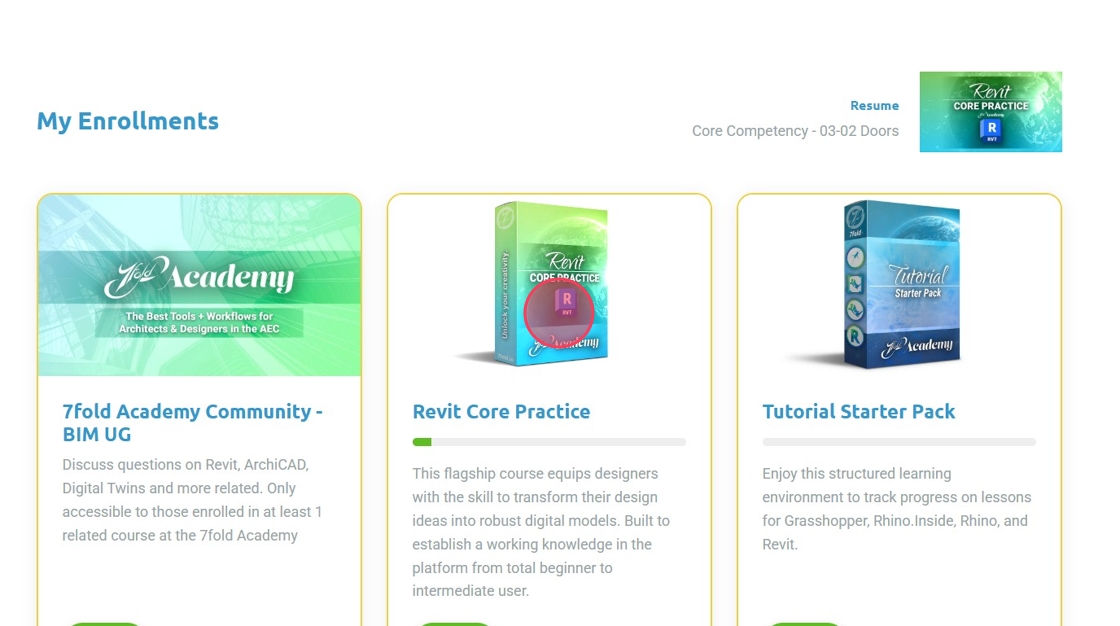
5
Clicking any section header will reveal lessons or subsections. You’ll know you’re at the lesson level based on the prefix (e.g. 02-01 is Section 2, Lesson 1)
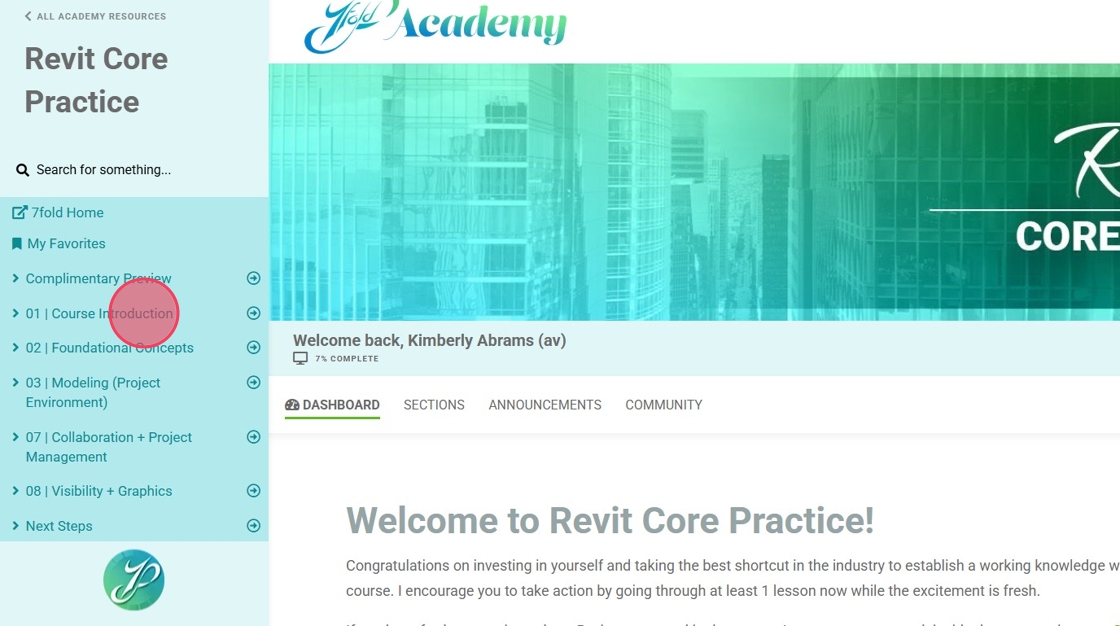
6
Click any lesson from the left sidebar navigation to start learning.
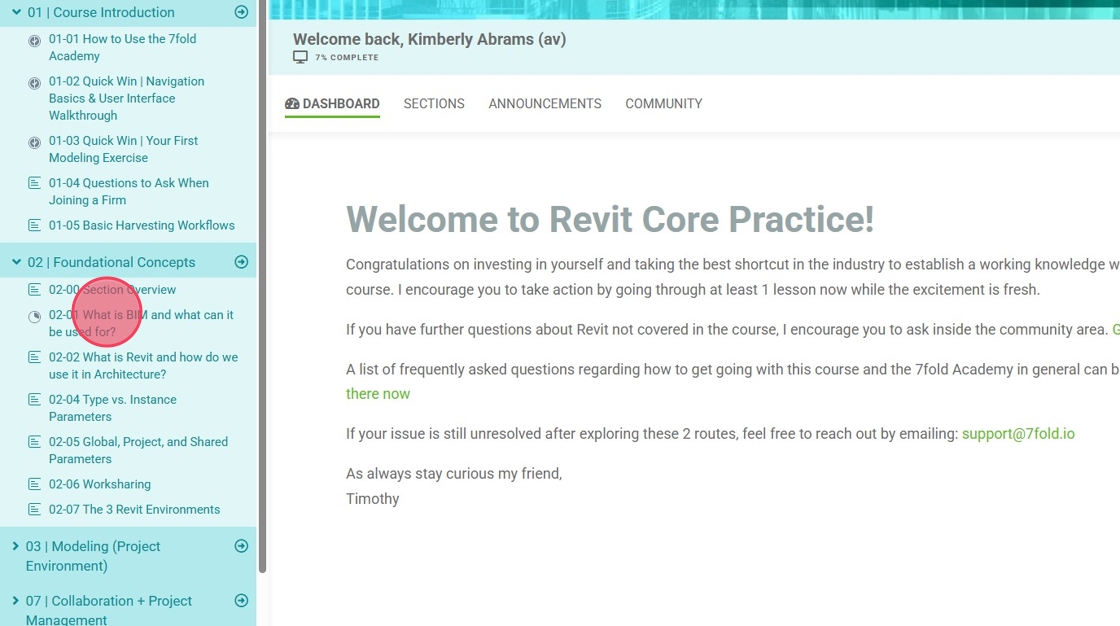
7
Use the video player controls for (1) volume, (2) closed captions, (3) playback speed and resolution, (4) searchable transcript, (5) browsable chapters, (6) picture in a picture playback, and (7) full screen — as seen in screenshot from left to right respectively.
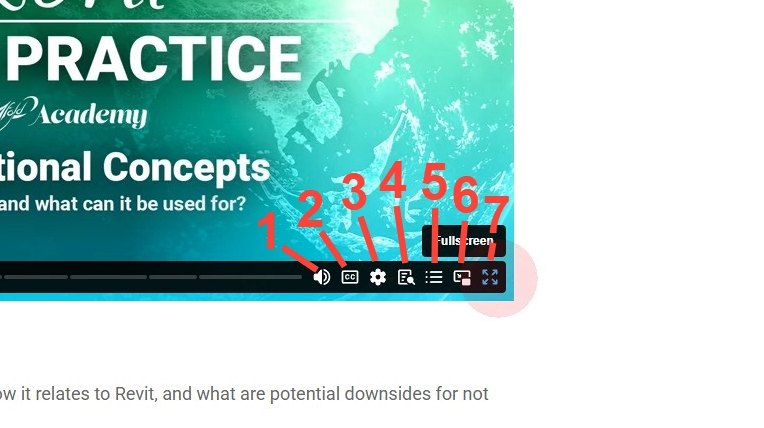
8
Click Settings
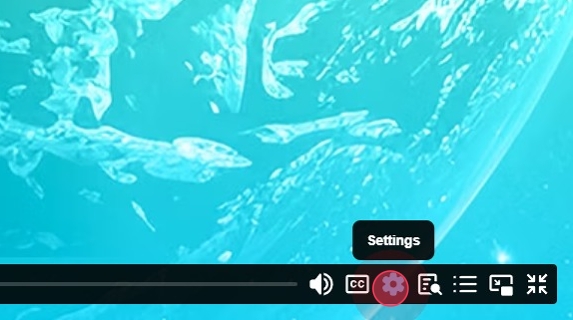
9
Inside you have options for resolution quality, playback speed, and subtitle language.
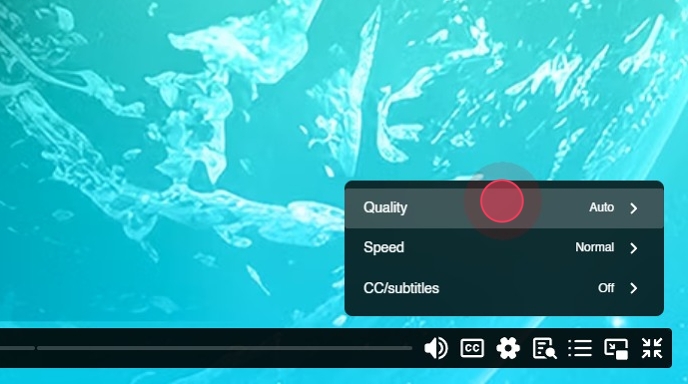
10
Click anywhere in space on the video to play / pause